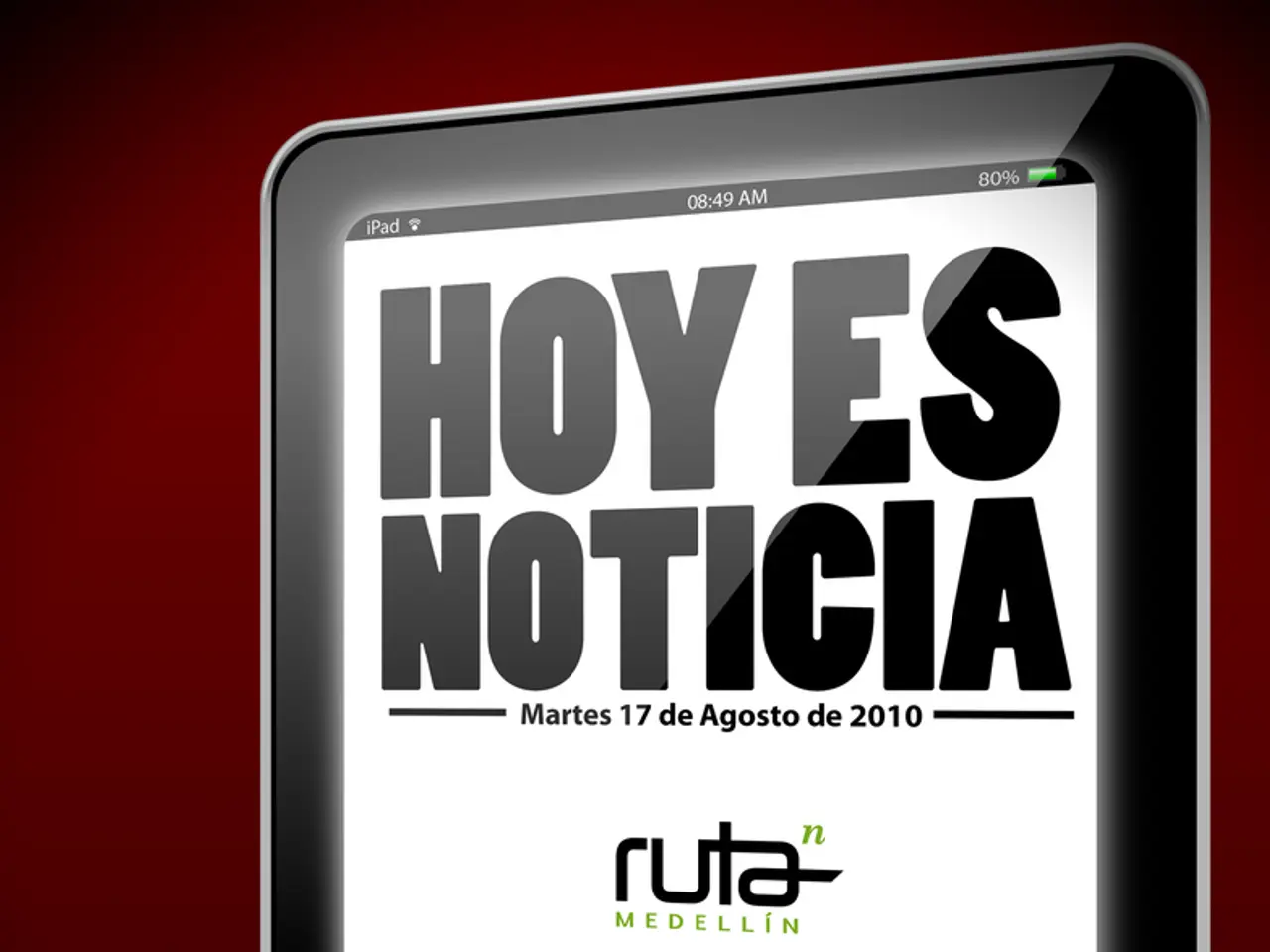A review of the Huion Kamvas Slate 13: an aesthetically pleasing tablet, however, it falls short on the pen's performance
Huion Kamvas Slate 13: A Competitive Android Drawing Tablet with Trade-offs
The Huion Kamvas Slate 13, an Android drawing tablet, offers a bright, sharp 12.7-inch 3K display and compatibility with the USI 2.0 stylus standard, making it an attractive option for mobile artists. However, it has some drawbacks that set it apart from more established tablets like Wacom and iPad.
Strengths of the Huion Kamvas Slate 13:
- Display: The tablet boasts a crisp 12.7-inch screen with a resolution of 2944×1840 (3K), offering sharp detail and good colour at 260 nits brightness. This display quality is on par with mid-range tablets like Lenovo’s Tab P12.
- Stylus: The H-Pencil stylus that comes with the tablet supports tilt and 4096 pressure levels and fast magnetic charging. The USI 2.0 standard widens compatibility with styluses on Android devices.
- Performance: Powered by a MediaTek Helio G99 processor with 8GB RAM and 256GB storage (expandable), the tablet can handle typical drawing apps efficiently.
- Battery: An 8000mAh battery delivers all-day use on a single charge, ideal for mobile artists.
- Portability: The tablet runs Android 14 standalone (no laptop needed), making it convenient for spontaneous creation without tethering.
Areas for Improvement:
- Pen Accuracy and Feel: Despite hardware specs, the pen exhibits wobble and imprecision in fine lines, a common complaint not typically found in Wacom’s or iPad’s styluses.
- Display Brightness: At 260 nits, it is dimmer than some rivals like Lenovo Idea Tab Pro or Wacom offerings, affecting visibility in bright outdoor environments.
- Stylus Technology: The tablet uses a battery-powered stylus with USB-C charging rather than EMR (electromagnetic resonance), which some artists prefer for latency and feel.
Comparison:
| Feature | Huion Kamvas Slate 13 | Wacom MovinkPad 11 | iPad (Apple Pencil) | Ugee / XP-Pen Android devices | |-----------------------|-------------------------------------------|--------------------------------------------|-----------------------------------------|-----------------------------------------------| | Screen size & res | 12.7", 2944x1840 (3K), 260 nits | 11.45", QHD-ish, anti-glare, no glare | ~11", 2388x1668+ retinadisplay, ~500+ nits | Size and res vary; often FHD or QHD, some lower brightness | | Stylus tech | Battery powered, 4096 pressure, tilt, USI 2.0 | EMR-like, Wacom Pro Pen 3, better accuracy | Apple Pencil (EMR-like, top accuracy) | Usually battery powered, 4096 pressure mostly, less precise | | Processor / RAM | MediaTek Helio G99, 8GB RAM | Unknown, dedicated drawing tablet OS | Apple M1/M2 chips, iPadOS | Varies, mostly mid-range SoCs | | OS | Android 14 standalone | Custom drawing OS (no tethering) | iPadOS | Android | | Connectivity | Wifi5, Bluetooth 5.1, no cellular | Wifi, Bluetooth, no cellular | WiFi + Cellular options | Mostly WiFi, no cellular often | | Battery life | 8000mAh, all-day | Unknown, reportedly good | Good, varies | Varies, often less than Huion | | Portability | Standalone Android, USB-C charging | Standalone, no laptop required | Standalone | Standalone / tether depending on model | | Pen accuracy | Wobble, less smooth | Very smooth, low parallax | Very smooth, industry standard | Comparable to Huion, not Wacom/iPad level | | Screen brightness | 260 nits | Anti-glare etched glass (matte) | 500+ nits approx | Typically lower brightness (~250-300 nits) | | Cellular option | No | No | Yes | Rarely |
In summary, the Huion Kamvas Slate 13 is a cost-effective Android drawing tablet with a sharp display and decent standalone performance. However, it falls short in pen precision, brightness, and network flexibility compared to Wacom’s dedicated art tablets and Apple’s iPad. Ugee and XPPen offer similar pen level pressure but tend not to match the hardware polish or standalone experience of the Kamvas Slate 13 fully.
For artists needing the best on-the-go expressiveness and precision, Wacom MovinkPad 11 or iPad with Apple Pencil remain top choices. For those prioritizing a bright screen and portable media use along with decent drawing, Lenovo’s tablets or Kamvas Slate 13 are viable but with trade-offs in pen feel or connectivity.
- The art created on the Huion Kamvas Slate 13 can be showcased as an illustration, adding a touch of digital art to lifestyle magazines, home-and-garden blogs, or even social-media platforms.
- The 3D models sketched on this tablet can be used in technology-focused articles, gadget reviews, or data-and-cloud-computing presentations.
- Artists can use the Huion Kamvas Slate 13 to create logos for businesses, showcasing their creative talent in the realm of graphic design.
- The tablet's layout offers a user-friendly interface for UI and UX artists, making it suitable for work in Cybersecurity or entertainment industries.
- Photographers can use the Kamvas Slate 13 for post-processing work, fine-tuning their color schemes, and applying artistic filters.
- The Huion Kamvas Slate 13 can also be used for sketching concepts in the field of sports, such as football plays or NFL strategies.
- Gamers might find the tablet useful for creating illustrations for casino-and-gambling themed games, or even for designing the user-interface of casino-games.
- Book illustrators can leverage the Kamvas Slate 13 for creating engaging illustrations for children's books or novels.
- Shopping websites can benefit from the tablet for designing product layouts or creating artwork for online promotions.
- Social-media influencers can showcase their artistic skills by sharing sketches, drawings, or digital art creations on platforms like Instagram or Twitter.
- Artists can make money by selling their illustrations, sketches, or digital art on online marketplaces like Etsy, benefitting from the portability offered by the Huion Kamvas Slate 13.
- Students can use the tablet for creating illustrations, laying out designs for their graphic design projects, or even for learning artistry through drawing and sketching.
- With its compatibility with various software, artists can import their Huion Kamvas Slate 13 creations into 3D modeling or animation tools for further creativity.
- The tablet's touchscreen and stylus support can help artists experiment with artificial intelligence-driven tools or processes in their creative work.
- Aside from its artistic potential, the Huion Kamvas Slate 13's bright display can serve as a helpful canvas for things like planning household tasks, making shopping lists, or even for architectural or technical sketches related to home-and-garden or technology projects.
- The tablet's capabilities extend beyond artistry, offering a platform for photography enthusiasts to edit and enhance their photos with a high-quality color display.
- With the Huion Kamvas Slate 13, gamers, crafters, artists, and social-media aficionados alike can immerse themselves in the enjoyment of creation and expression, supported by the tablet's artistic and productivity features.