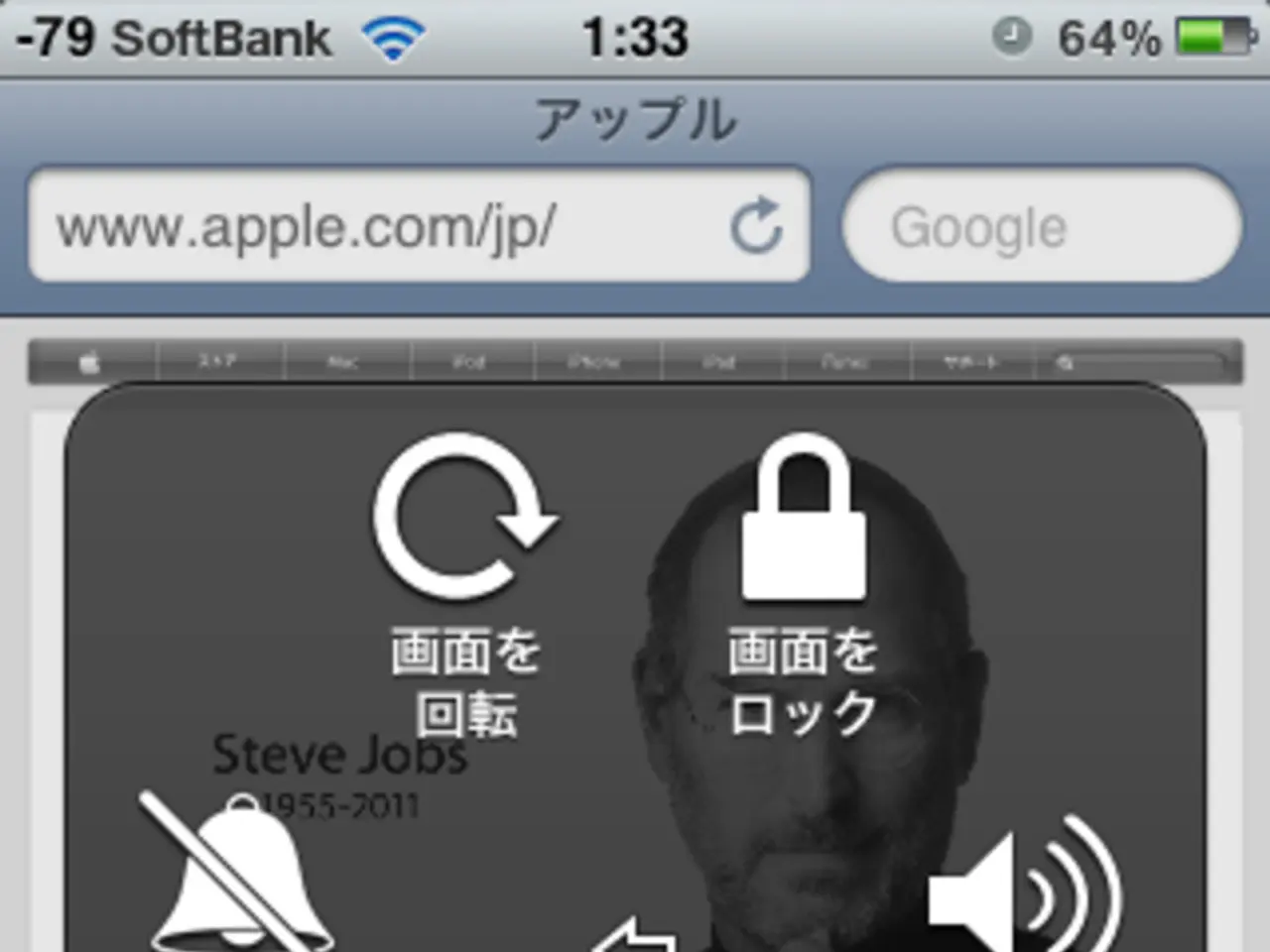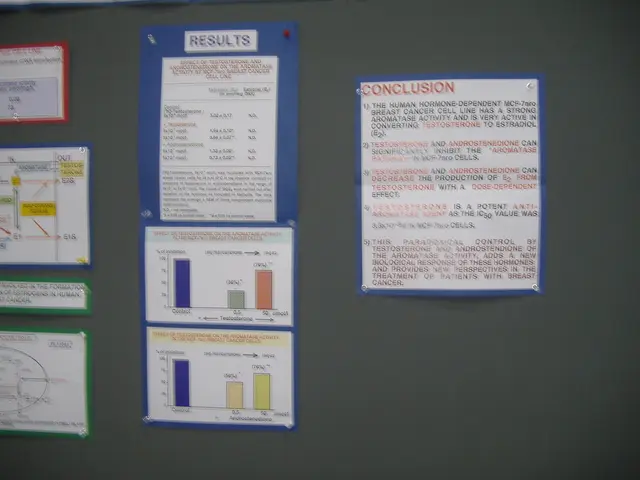New functionalities debuting in the Windows 11 Insider Program by August 2025, including enhancements to Copilot and rejuvenated visual updates
Microsoft has been busy enhancing the Windows 11 experience with a series of updates in recent preview builds. Here's a rundown of some of the key improvements you can expect:
Starting with Windows 11 build 27928, Microsoft is porting legacy features from the Control Panel to the Settings app. This move is aimed at streamlining the user experience and making it more consistent across the operating system.
In the realm of sharing content, a new "Find apps" option has been added to the Windows Share interface. This feature makes it easier to select the app you want to use for sharing content. Moreover, the Windows Share interface now has an option to pin favourite apps under the "Share using" section, providing quick access to your most-used apps.
For those who rely on Braille displays, Microsoft is introducing a new Braille viewer in the Windows Narrator. This feature allows users to view output as it will be shown on a Braille display, making it a valuable tool for teaching purposes.
The File Explorer has received an update in preview builds 26200.5751 and 26120.5751 for versions 25H2 and 24H2. This update brings improvements for the dark mode experience, including dark color schemes for copying files, confirming permissions, and deleting files and folders dialogs.
Microsoft is also focusing on improving the accessibility of its features. The Click to Do feature on Copilot+ PCs now offers new selection options, including Freeform Selection, Rectangle Selection, and Ctrl + Click. Additionally, two new actions have been added to Click to Do: "Convert to table with Excel" and "View Microsoft 365 Profile Cards."
In terms of productivity, the "Convert to table with Excel" action allows users to export a table in their current snapshot directly into an Excel file. This feature can save time and simplify data management.
One of the most exciting new features is Microsoft’s August 2025 Windows Insider Program update, which introduces "Cross Device Resume." This feature allows users to seamlessly continue using Android apps on Windows 11 PCs starting from the last activity on their Android phones. Initially demonstrated with Spotify, this feature shows a notification on Windows that lets users resume app activity such as music playback directly on the PC, even offering to install the Windows app if not yet present.
Visual changes are also part of the updates. The Lock Screen battery icon has been updated to align with the new design in the System Tray. The "Open with" menu in Windows 11 now features updated icons, with no accent colored backplate, allowing for bigger, easier-to-read icons.
Lastly, Microsoft has been working on bringing changes from the Canary Channel to other channels, such as replacing the "For developers" page with the "Advanced" page. This move aims to simplify the interface and make it more user-friendly.
With these updates, Windows 11 continues to evolve, offering users a more streamlined, efficient, and accessible experience. Stay tuned for more updates as the Windows Insider Program continues to innovate.