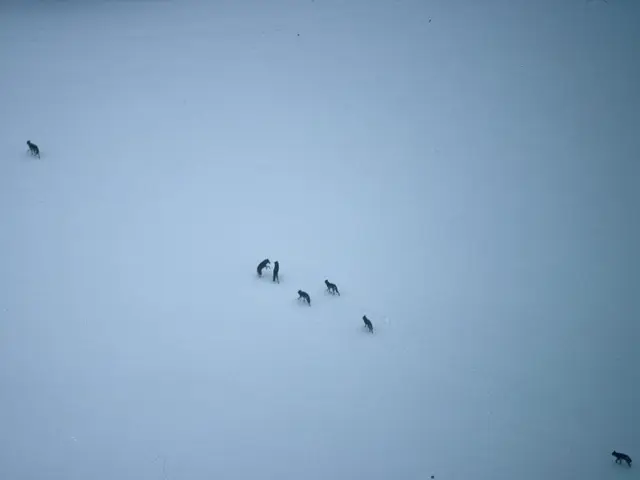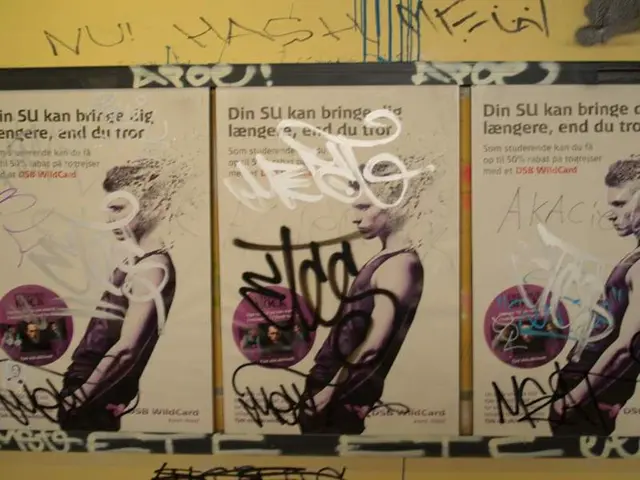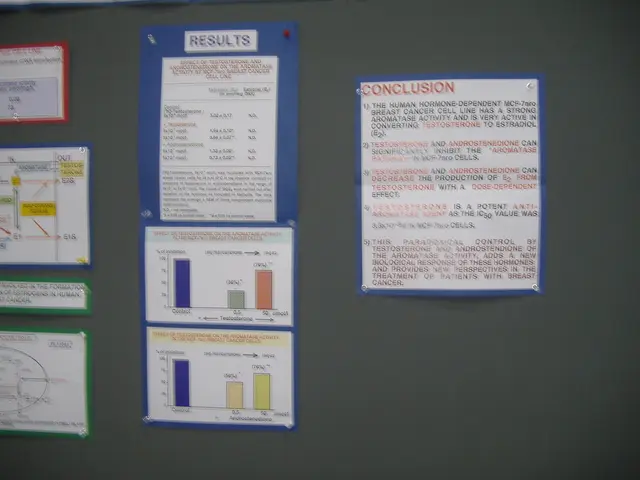Photography of stars using a smartphone: a step-by-step guide.
In the age of advanced smartphone technology, astrophotography is no longer confined to professional equipment. With a few simple steps, you can capture stunning images of the night sky right from your smartphone. Here's a guide to help you get started.
Astrophotography with a smartphone can be achieved in five steps, as explained by the IT portal "Heise online". Firstly, find a location with the darkest possible sky. The night sky offers spectacular or intriguing photo opportunities, including the Northern Lights, a lunar eclipse, and the Milky Way. Light pollution maps like the "Light Pollution Atlas" can help in finding locations with darker skies, displaying classes of sky brightness in different colours.
Once you've found your location, prepare your smartphone for the task. Reduce display brightness and enable night mode (dark mode) in display settings to help your eyes adjust to the darkness. Many current smartphones, including Google Pixel models, have an astro mode that automatically engages from the night sight mode in dark conditions.
For smartphones without an astro mode, set the camera focus to "Far" or "Infinity" for better results. If you're using a smartphone that supports special software or apps for astrophotography, such as Samsung Galaxy S series, Huawei P9, P10, P20, LG G4 to G7, which offer RAW mode and manual camera settings, consider using apps like DeepSkyCamera. Google's Pixel series features a dedicated astrophotography mode, while iPhones can use apps such as AstroShader for capturing, aligning, stacking, and editing astrophotos directly on the device.
To steady your phone and reduce camera shake, you can steady yourself or set the phone flat, upside down on the ground, using a self-timer. Alternatively, a small, universal phone tripod can be used for astrophotography, costing around ten euros.
In the camera app settings, enable "Time-lapse for astrophotography" for better results. The countdown in the camera app indicates the duration of the long exposure, which can be up to four minutes. For those using apps like DeepSkyCamera, this setting can be adjusted to capture multiple images for stacking and improving image quality.
With these steps in mind, you're ready to embark on your astrophotography journey with your smartphone. Happy stargazing!