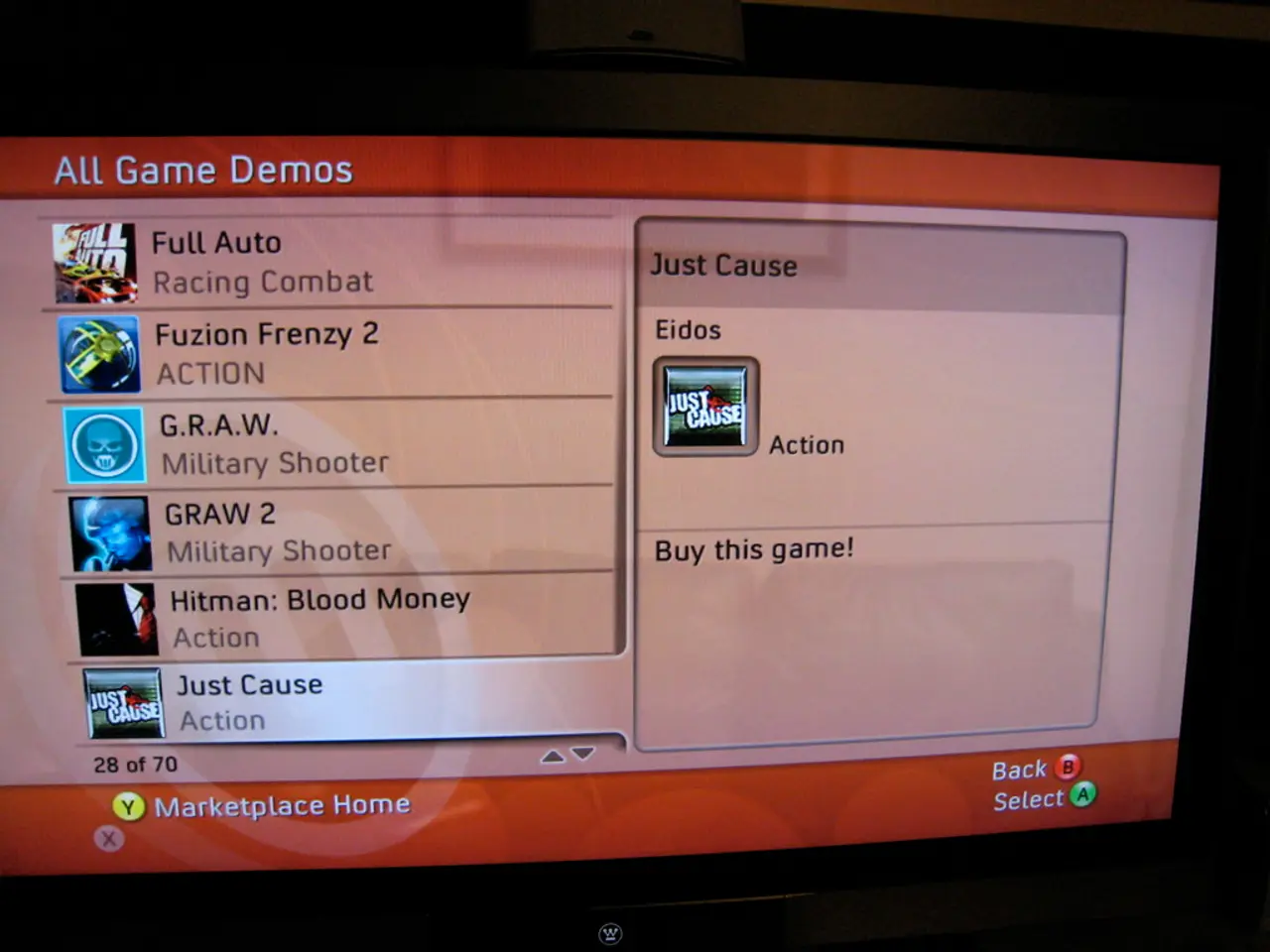Top 3D Modeling Apps Compatible with iPad
In the world of digital art and design, the iPad is making a significant impact, particularly in the realm of 3D modeling. A plethora of apps are now available, offering features that rival those of top 3D modeling software, all while being more affordable and user-friendly.
The Leading Contenders
One such app is Nomad Sculpt for iPad, a powerhouse of a tool that boasts dynamic topology, PBR rendering, layers, and Apple Pencil features. It's more affordable than its counterpart, ZBrush for iPad, which is considered the best overall 3D modeling app. ZBrush for iPad emulates the desktop version, with added innovations from Apple Pencil Pro and a touchscreen.
Another notable contender is Shapr3D, known for its precise and mobile 3D design capabilities tailored for engineering and architecture, with Apple Pencil support. This professional CAD modeling app can sync to Mac and Windows, offering precise parametric modeling, Apple Pencil support, and easy export options. The only drawback is its price, with a yearly subscription of £299 for the pro features. However, this is considered good value compared to the cost of other desktop apps with similar functionality.
A Natural Approach to 3D Modeling
Many artists find the new gesture controls on these apps to be a more natural and approachable way to sculpt and model in 3D. Modelling in Shapr3D can be done using simple draw-outs and measurements, with extruding, beveling, and chamfering done by clicking and dragging. TinkerCAD, on the other hand, has a basic UI but serves its purpose well, and everything is where you expect to find it.
Versatility and Accessibility
The iPad Pro (M4, 2024) from Apple is a powerful and versatile tablet, competing with many laptops for performance. With these advanced 3D modeling apps, the iPad can do a vast amount of what was created in CG art back in the late 1990s using Maya Unlimited for less than 1% of the cost.
Learning and Exploration
TinkerCAD, while not as sophisticated as other tools, is free and simple to use, making it ideal for learning. It's a super power in helping people learn CAD and other skills. TinkerCAD can be used for AR visualization, turning models into Lego-style brick objects, and physics simulation. It can also be used for basic CAD tasks and combining primitives to create complex objects, but it's more like a creative Minecraft.
Professional Grade Tools
AutoCAD is a leading CAD software for 2D and 3D design and modeling, and while the iPad version lacks some of the desktop's tools, its precision, robustness, and cloud integration make it ideal for professionals.
A Comprehensive Solution
In conclusion, the iPad, with its powerful hardware and a growing array of 3D modeling apps, is offering a comprehensive solution for digital artists and designers. Whether you're a beginner looking to learn or a professional seeking a portable, powerful tool, there's an app for you on the iPad.